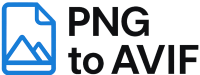
The ultimate AVIF image converter for web developers, photographers, and content creators. Convert your images to the revolutionary AVIF format with up to 90% file size reduction while maintaining pristine image quality.
AVIF (AV1 Image File Format) is the next-generation image format that's revolutionizing web performance. Developed by the Alliance for Open Media, AVIF offers unprecedented compression efficiency while maintaining superior image quality compared to traditional formats like JPEG, PNG, and even WebP.
Major browsers including Chrome, Firefox, Safari, and Edge now support AVIF, making it the perfect time to start using this cutting-edge format for your websites, applications, and digital projects. Our free AVIF converter makes the transition seamless and effortless.
Transform your JPEG images into highly compressed AVIF files. Perfect for photographs, product images, and web graphics. Achieve up to 50% smaller file sizes compared to JPEG with better visual quality.
Convert PNG images to AVIF while preserving transparency and alpha channels. Dramatically reduce file sizes of logos, icons, and graphics with transparent backgrounds without quality loss.
Upgrade from WebP to the even more efficient AVIF format. Experience additional 20-30% file size reduction while maintaining the same visual quality, perfect for modern web optimization.
| Format | Compression | Quality | Transparency | Browser Support |
|---|---|---|---|---|
| AVIF | Excellent (90% smaller) | Superior | Yes | Modern browsers |
| WebP | Good (30% smaller) | Good | Yes | Wide support |
| JPEG | Average | Good | No | Universal |
| PNG | Poor (Large files) | Excellent | Yes | Universal |
Select JPG, PNG, or WebP files from your device. Support for single or batch uploads.
Our advanced algorithm instantly converts your images to optimized AVIF format.
Compare original and converted images side-by-side to ensure quality.
Download individual files or get all converted images in a ZIP archive.
Optimize website performance and improve Core Web Vitals scores with modern image formats.
Reduce product image loading times and improve conversion rates with faster page speeds.
Compress blog images and media content without sacrificing visual quality.
Deliver high-quality visuals in the smallest possible file sizes for client projects.
Improve campaign performance with faster-loading landing pages and ad creatives.
Share high-quality portfolio images online without compromising on file size.
Start converting your JPG to AVIF, PNG to AVIF, and WebP to AVIF images now. Experience the future of web image optimization with our free, fast, and secure converter.
AVIF (AV1 Image File Format) is a modern image format that provides significantly better compression than JPEG and WebP while preserving high image quality. It's supported by all major browsers and is ideal for faster-loading websites and apps.
Absolutely! Our converter supports batch uploads. Just drag and drop multiple JPG, PNG, or WebP images and they will all be converted to AVIF in one go. You can download them individually or as a single ZIP file.
Yes, it’s 100% free to use. No sign-up, no watermark, no limits. Your images are processed securely and deleted automatically after 2 hours.
No. We don’t store, analyze, or share your files. All uploads are processed securely and deleted from the server after 2 hours. Privacy is built in.
AVIF is supported by Chrome, Firefox, Safari (v16+), Microsoft Edge, and most modern mobile browsers. It’s production-ready for web use.